Online Anonimity - Instant Messaging.
NOTE: This is a very basic tutorial, gmail accounts are NOT the only way to use pidgin and OTR
REQUIREMENTS Steps:
Install Pidgin
Install OTR
SETUP
Code:
BASIC
Protocol = XMPP
Username: "Username" @gmail.com - only include the username without the quotes
Domain: gmail.com
resource: whatever you want.
pw: gmail pw
Check or uncheck remember password box, personal preference.
User Options:
Local Alias = if you want a local alias
Leave new mail notifications and use this buddy icon for this account untouched
Advanced
connection security = require encryption
connect port : 5222
connect server: talk.google.com
uncheck show custom smileys
uncheck allow plain text
do not check create new account on server
save
OTR SettingsNavigate to Tools -> Plugins -> Off the record messaging and enable
Settings
Select the email account youre using -> Generate a fingerprint (Your unique key)
Check - Enable Private Messaging
Don't Check - Automatically initiate private messaging
Don't check User-Dependent Require private messaging
Check - Don't log OTR conversations - why would you want to log?
Check - show OTR in toolbar
Finished with setup
Communicating
Code:
Start up a chat with a buddy you want to talk to.
click OTR at the top menu-bar and press initiate private conversation if it has not been initiated already. The message below should appear (Unverified conversation with
[email protected]/XXXXXXXX started. Your client is not logging this conversation.)
Question&Answer: User A will enter a Question and Answer. User B will have to provide the answer (case-sensitive)
Shared Secret: Have a phrase or word that you both previously agreed on. Enter it.
Manual fingerprint Verification: Verify both users fingerprints (key generated in the OTR setting section above)
Once verified, "The privacy status of the current conversation is now: Private" should appear
There you go. All done. Secure messaging.
If you are using gmail, messages that are sent with OTR with show up garbled in the gmail chat history.
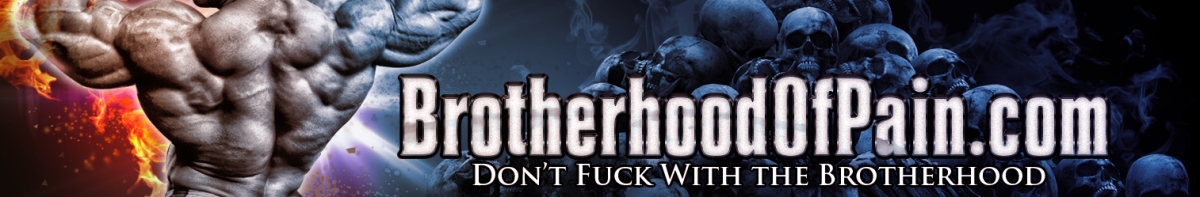
























































 Reply With Quote
Reply With Quote
Bookmarks