PGP 6.5.8
Pretty Good Privacy
Downloading, Installing, Setting Up, and Using this Encryption Software
A Tutorial for Beginners to PGP
University of Pittsburgh at Johnstown, Johnstown, PA, USA
Introduction: A word about PGP
Encryption is the process whereby codes are used to attempt to conceal the meaning of a message.PGP (Pretty Good Privacy) is a digital data encryption program created by Phil Zimmermann, a special director of Computer Professionals for Social Responsibility (CPSR) from 1997-2000. He created PGP to promote awareness of the privacy issue in a digital age. Protecting one's privacy is nothing new. It has, however, become more urgent today because of the ease with which digital data (information in databases, e-mail, and so forth) can be accessed, intercepted and monitored. It is also not unusual for sensitive information, transmitted or stored in digital form, to accidentally become public knowledge. Once data is in digital form, it's a bit like a greased pig. You can get your hands on it, but you can't hold onto it because digital data is so easily duplicated and shared. This is why more and more organizations are looking to encrypt all their information.
Private individuals should think seriously about doing the same thing. The fact that you're reading this tutorial indicates that you agree.A little paranoia is not a bad thing; it makes sense to take whatever means are available and within reason to protect yourself from people prying into your private affairs.
A word of warning to beginners to encryption. The PGP program, notwithstanding its user-friendly graphical user interface, may take some getting used to here and there. At the USENIX Security Symposium in 1999, Alma Whitten & J. Tygar published a paper entitled "Why Johnny Can't encrypt" in which they point out some of the usability problems associated with the software. The paper is available at www.sims.berkeley.edu/~alma
With this in mind, our tutorial aims to help you get over the initial hurdles at least so you can be up and running using the software without much difficulty. The features of PGP introduced in this tutorial are all you need to know to use the program to protect your privacy in the normal run of affairs. But bear in mind that to become a power user of PGP--one who takes advantage of the full suite of encryption protections--you will need to invest some time in reading the Manual that accompanies the program. The Manuals for each version of PGP can be downloaded from the PGP International web site at http://www.pgpi.org/doc/guide/.
Step by Step instructions: http://www.pitt.edu/~poole/PGP.htm
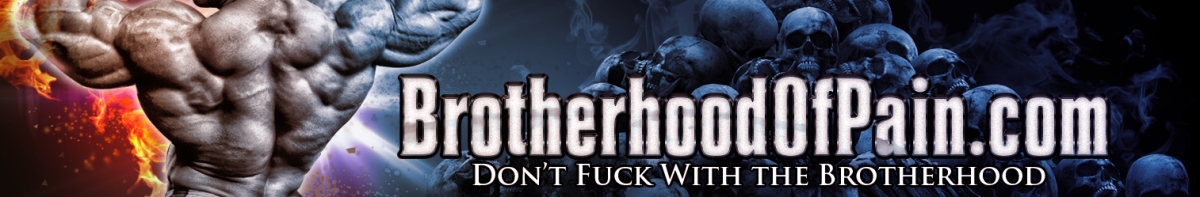
























































 Reply With Quote
Reply With Quote
Bookmarks