At this point you should export and backup a copy of your public and private key files, and make sure you won't forget your passphrase, or everything you have encrypted will be gone forever. To export your public key, change to your documents directory and type this command (but use your name, of course):
gpg -a --export -o clifford.heath.pubkey
This is the file you must send to your friends so they can encrypt email that only you can read. It's a plain-text file, so you cam safely view it in Notepad and paste it into the text of an email. The one I just generated looks like this (this is not my real one, just a test):

When I receive your public key file, I will import it into my public keyring using this command:
gpg --import ken.evans.pubkey
That completes the setup of GnuPG. Next you should install the Windows Shell extension GPGee. You can download it from http://gpgee.excelcia.org (follow the download link). The page looked like this:

Save the ZIP file and view it in the Windows Explorer:

Windows will warn, but you can open it up to find the installer program:

Double click to run that. Since you're viewing the ZIP file, you'll get a warning you can ignore:


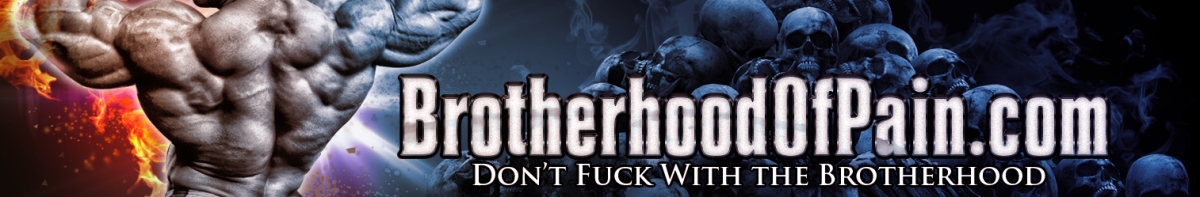
























































 Reply With Quote
Reply With Quote


Bookmarks