-
What you need to know about Passwords
Do not allow Internet Explorer to store passwords for you
Stored passwords allow anyone who can access your machine to log in to your web accounts as you. In addition, there are numerous utilities that can expose that hidden information and actually reveal the password. If you've reused that password for other logins, many systems or web sites could be compromised.
Be creative
If you can't remember hard passwords no matter how hard you try, put your password in parenthesis. baseball38 is a weak password. (baseball38) is much better.
When you change your password, you should always change at least half of it and when you do, change the parentheses as well. Change the parentheses to asterisks, exclamation points or dollar signs. *sallyandbob39* is better than sallyandbob39, and !jimandbetty93! is better than jimandbetty93.
Choose a password that's hard to crack
When choosing a password, try to make it by writing a sentence that you can easily remember. For example: "Los Angeles Lakers will win the NBA tournament this year". Then pick up the first letters of each word and also add at the beginning or at the end (or at both parts) some special characters and numbers. For example, with the last sentence you could get the password: =3LALwwtNtty$. This method lets you come up with easy-to-remember passwords that are also hard to crack. And you avoid the need to write such a long password down in order to remember it.
If you want help creating a strong password try:
http://strongpasswordgenerator.com/
If you want to test the strength of your passwords try:
http://www.passwordmeter.com/
-
Post Thanks / Like - 0 Thanks, 1 Likes, 0 Dislikes
----
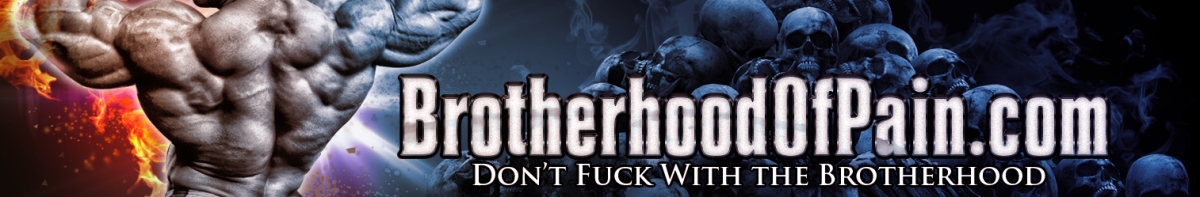
























































 Reply With Quote
Reply With Quote

Bookmarks